Getting Started
Install the extension. Create an account. Start documenting your code.
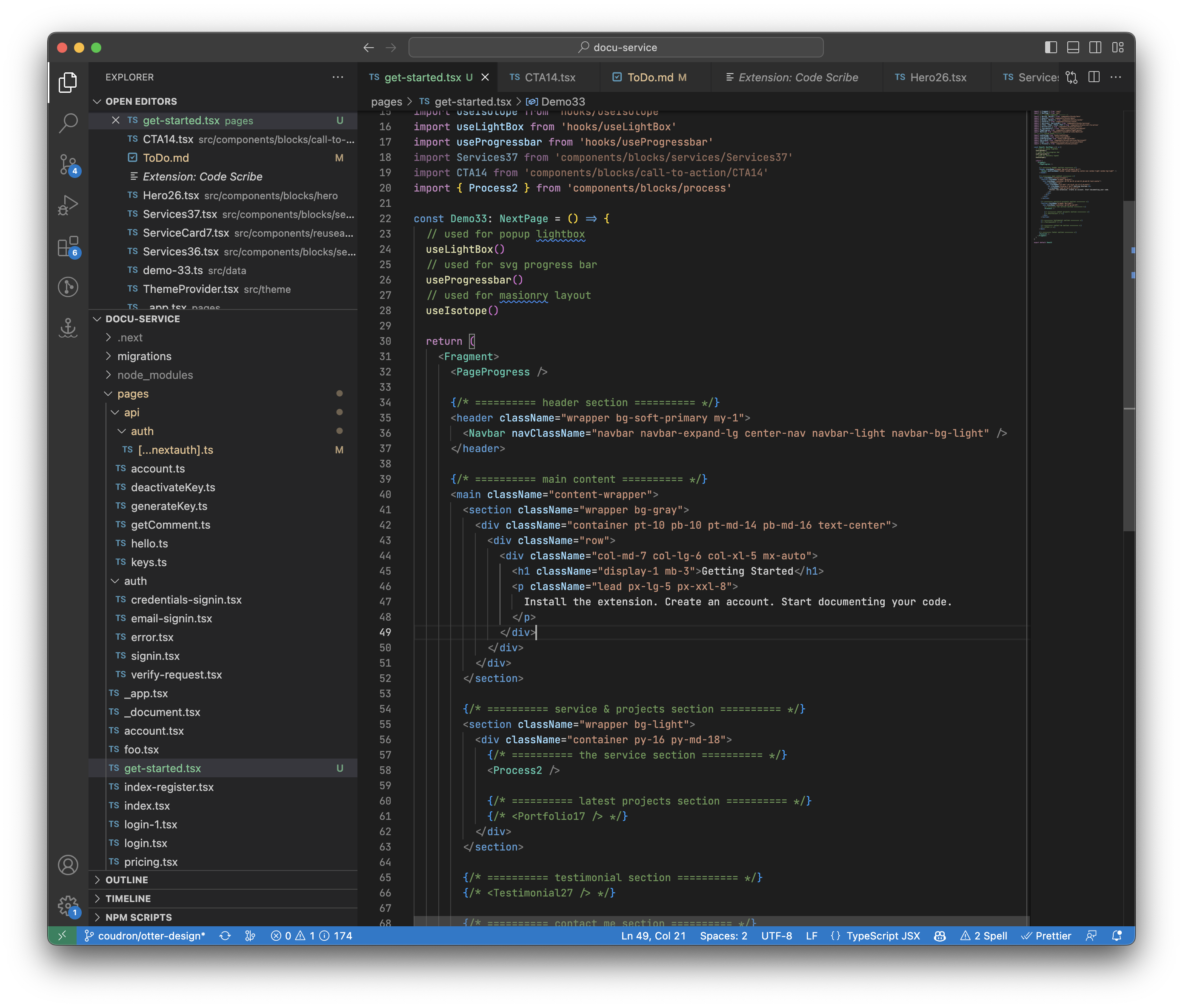
Install VS Code Extension
First step is installing the extension. You can do this by searching for OtterDoc in the VSCode marketplace.
1
Install Extension
Or you click here to open the extension website.
Run the command to login
First step is installing the extension. You can do this by searching for OtterDoc in the VSCode marketplace.
2
Install Extension
Or you click here to open the extension website.
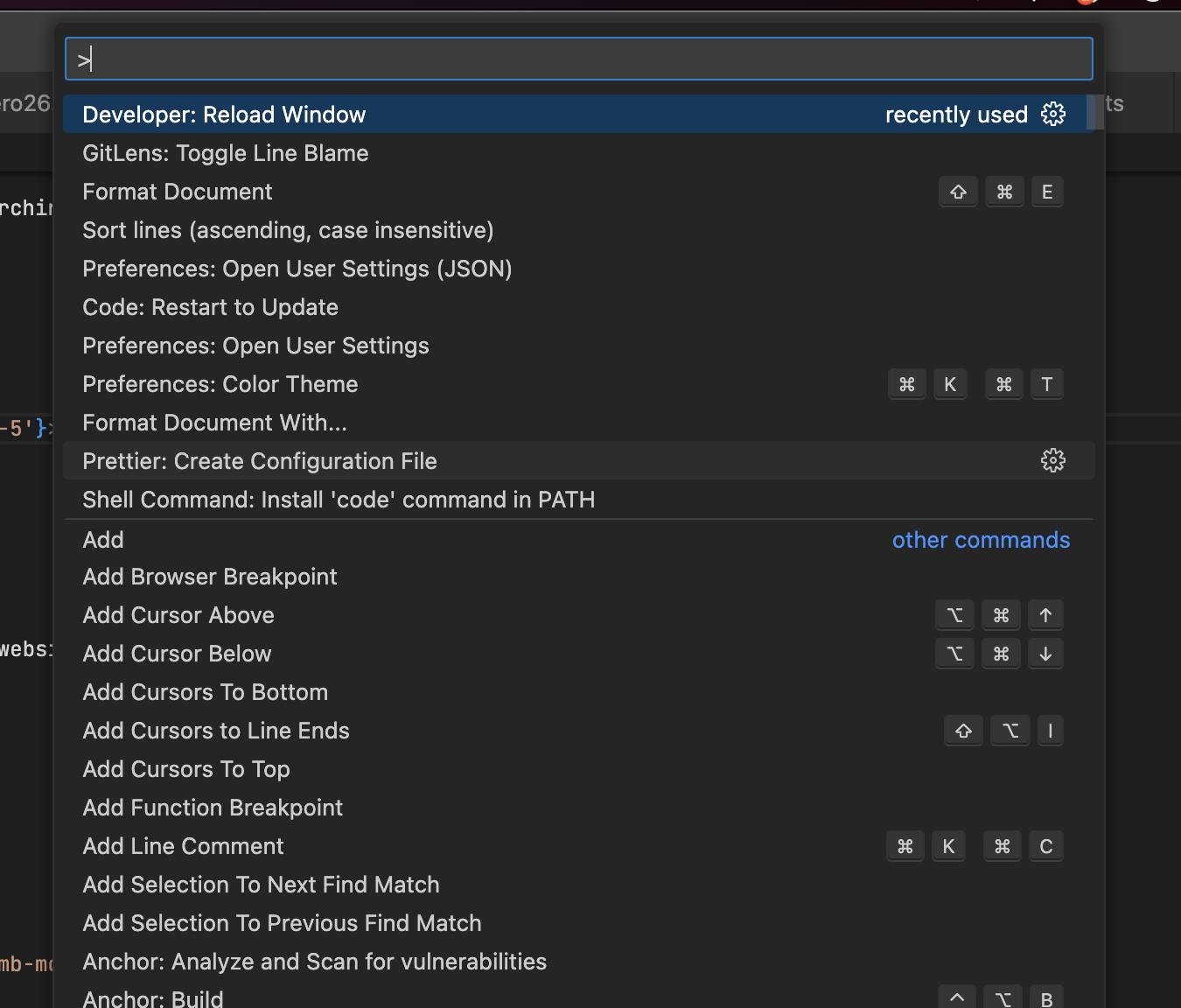
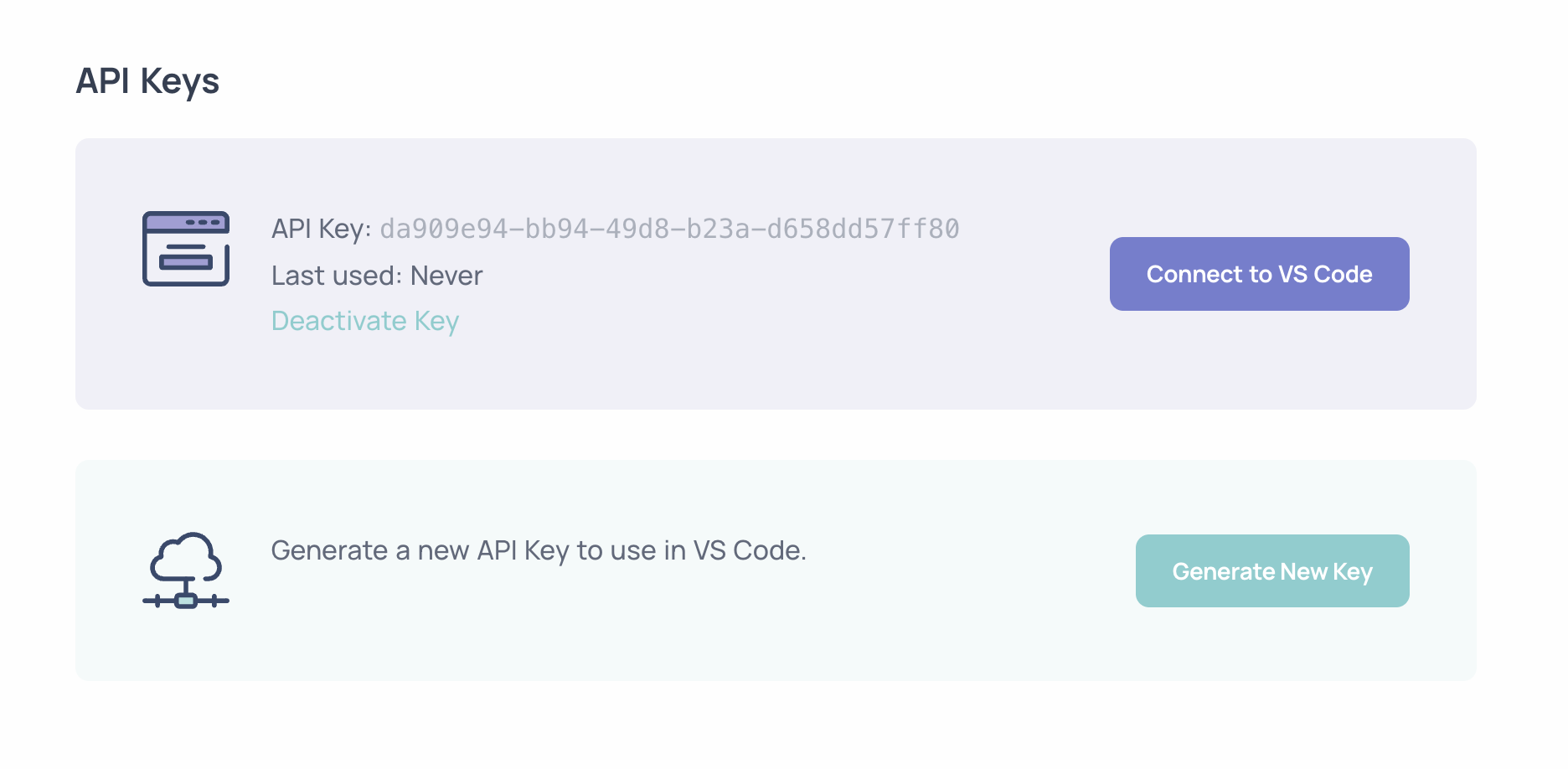
Connect Your Account
Click the connect to VS Code button
3
Connect Your Account
Go here to connect your account